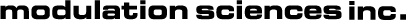
Stereomaxx ® MYB-2
"Discontinued?"
|

|
Back
Please be patient to the heavy
load |
Model
MYB-2
StereoMaxx
Spatial
Image Enlarger
Web Site: www.modsci.com
Technical Manual
StereoMaxx
Operations Manual
Revision 2
StereoMaxx Manual Addendum
Summary
After
extensive field experience, several modifications to the StereoMaxx were found useful. Two
additional user adjustments were made available. One permits setting how wide the signal
can become before automatic width reduction begins. The other sets the point where
StereoMaxx considers a signal to be monaural and ceases to enhance it. Another
modification is a strap option to roll off the high frequency response of the enhancement
channel. This makes the StereoMaxx sound more “mellow” to some listeners. Please note,
this affects only the enhancement channel and has no effect on the original stereo signal.
In addition, the low frequency response was rolled off somewhat to preventfrequencies that
have little impact on the stereo effect from receiving any enhancement. All StereoMaxx
units shipped since March 1988 have these modifications. Anyone owning a unit not modified
should notify Modulation Sciences in writing, providing the serial number of their unit.
We will provide assistance in upgrading the unit.
Low Frequency Enhancement Roll Off
The value of R26 has been changed from 8.2K to 3.9K. This raises the low frequency
crossover on the L-R circuit an octave above its original value, thus raising the lowest
frequency that will receive enhancement. This modification prevents very low frequency
such as from a low register organ note or record warp from “capturing” the processor.
Because this modification has no undesirable side effects, it is a permanent change.
Some
help to make this mod on older units and locate the R26 = 8.2k without help of schematic.
Actually one leg of R26 is connected on pin 5 of U4, IC TL082 (this IC is dual) the other
leg goes to TP 5 and to pin 7 of U3, IC TL082. Replace it with a new R with value of 3.9k.
High frequency Enhancement Roll Off
On some program material the effect of the StereoMaxx sounds “splashy.” Installing a
jumper at PS12 removes this problem and makes StereoMaxx sound more “mellow.” Since
this problem only affects certain types of program material and some stations may not want
the StereoMaxx to sound that “mellow,” this
addition was done as a strap option.
Some
help to make this mod on older units without the help of schematic. Actually this jumper
simply adds one capacitor C42 680pf between pins 1 & 2 (negative feedback) of U4 IC
TL082 which already has a 10pf capacitor C12. You may solder carefully this new C42
directly on under side of PCB near the pins of U4.
Width Limit Threshold
Some stations want to achieve more StereoMaxx enhancement before the automatic width
limiting takes over. A trimmer (RV6), accessible through the top of the unit, provides the
factory set width limiting when fully counter-clockwise. As it is rotated clockwise, the
point where the automatic width limiting startstaking over increases, thus increasing the
maximum amount of enhancement available. The factory set width limiting can always be
restored by setting the control full counter-clockwise.
Mono Mute Threshold
When the width indication drops below a certain amount, the StereoMaxx ceases all
enhancements. This is to prevent adding unneeded enhancement of a mono source such as a
DJ. Monaural sources sometimes appear to be somewhat stereo because of a small,
unintended, level or phase imbalance between Left an right channels. The mono Mute
Threshold control (RV7) allows for adjusting the point where the StereoMaxx decides that a
signal is mono and it should stop enhancing. Counter-clockwise adjustment causes
enhancement of material that is more monaural.
Chapter 1
Introduction
This manual will help you set up and use your StereoMaxx to give your station a big,
unique sound and an enhanced stereo image that adds audio excitement to hifi stereos, auto
radios and portable "boom-boxes". If you are installing a StereoMaxx for the
first time please read the manual completely before starting. The sections on HOOKUP and
PRELIMINARY SETUP will get you on the air with the StereoMaxx quickly and easily. The
section on FINE TUNING will help you adjust the StereoMaxx to your program format. The
final section contains a detailed discussion of the theory of operation, the technical
data on the StereoMaxx, and a trouble-shooting guide. In the unlikely event that something
goes wrong with your StereoMaxx, information on factory service and warranty is also
included here.
1.1
Features
The
Modulation Sciences StereoMaxx is the first broadcast audio Spatial Image Enlarger.
StereoMaxx enhances and enlarges your station's stereo image, for a dramatically bigger,
fuller sound.
The SteroMaxx controls provide the flexibility to enhance program material of any format
to any taste. The final adjustments are done "by ear" - not to anyone else's
preconceived notion of how your station should sound. With the exception of exclusively
mono formats, any format can be enhanced. The StereoMaxx is not a loudness processor. It
works with any loudness processor you use, for example, Optimod(r), Texar(r), or CRL(r).
Spatial image enhancement is a completely different effect from loudness processing. The
impact is dramatic on any kind of stereo radio from large rack systems to portable boom
boxes and headphone radios.
1.2
Benefits
Unlike
earlier attempts at enhancing the stereo image, StereoMaxx is 100% mono compatible. It
causes no phase problems - in fact, it causes no problems at all. StereoMaxx constantly
monitors the music to avoid over-enhancing material which is already widely-separated. And
it works as well on any stereo broadcast system: AM, FM or TV. This brings us to what the
StereoMaxx will not do: It causes no loss of monaural loudness, no increase in multipath,
no image smearing of musical notes, no jet streaming. The StereoMaxx is not a "black
box". It uses fully disclosed, patented technology. This is the newest product from
Eric Small and the Modulation Sciences design team. Our CP-803 Composite Clipper is on the
air at over 1500 radio stations, keeping them loud, clean and legal. And our Sidekick is the industry
standard SCA generator.
Chapter 2
Installation Procedure
2.1
Physical Location
The
StereoMaxx will operate over a wide range of temperatures, so physical placement of the
unit is not critical. The StereoMaxx is rated for operation from 32 to 122 Fahrenheit (0
to 50 Celsius), and can withstand the rigors of most transmitter rooms. If you are using
an STL, the StereoMaxx can be located at the studio and the signal sent out over a
composite or discrete STL. Wherever you locate StereoMaxx, thoughtful placement will make
its setup and adjustment more convenient. The unit is supplied ready to mount in a 19 inch
rack. Ideally, it should be mounted at eye level. The environment should be conducive to
critical listening. If the location permits monitoring with a variety of receivers, so
much the better.
2.2
Placement in the Air Chain
The
StereoMaxx will work in any air chain arrangement. As a general rule, the StereoMaxx can
be connected anywhere in the chain before the final limiter. The placement of the
StereoMaxx in the air chain is one factor in controlling what sound it produces - though
few locations will produce a "bad" sound. Our recommendations are based on what
other users have tried and liked. However, feel free to experiment. The more consistent
the levels of the signals driving the StereoMaxx, the easier it is to set up and adjust.
2.3
Special Considerations
2.3.1 Multiband Processors
Stand alone
multiband processors such as the Texar Audio Primsa need special
consideration when installing and setting up the StereoMaxx. The best solution to the
problem of using the StereoMaxx with mulitband processors is to locate the StereoMaxx
before the input to the multiband. If the StereoMaxx must be located after the output of a
multiband processor, precise adjustment of the processor is needed. This is to prevent the
multiband from acting somewhat as a stereo synthesizer and creating L-R signal on monaural
programming. For the Texar Prismsa “precise
adjustment” means carefully following the directions in the
Texar manual, paragraph 1.8.3, “Establishing the L-R channel Null.” Other multiband
processors should be checked carefully to insure that they can be adjusted to prevent the
generation of spurious L-R information in mono.
2.3.2
Optimod
If there is
an Optimod in the system,
the StereoMaxx should precede it.
2.3.3
AM Stereo
The
StereoMaxx will work with both Kahn and Motorola AM Stereo systems, producing dramatic
improvements for listeners who have stereo receivers.
2.3.4
Phase Correctors
The sound
that results if the StereoMaxx precedes the input of a phase corrector is rather bizarre
and should be avoided. If your air chain includes any automatic phase corrector, such as
the Howe Phase Chaser, the StereoMaxx should be placed following its output.
2.3.5
Air Chain with Phase Corrector
2.4 Hookup
The
StereoMaxx is placed in the air chain using two pairs of three-pin XLR-type connectors.
These connectors are used instead of a barrier strip for reliability and ease of hookup.
No special requirements exist for the input signal except that the level balance between
Left and Right channels be within 1 dB All four connectors should have consistent
polarity. In any system, Pin 1 should be Chassis Ground. Pin 2 and pin 3 may be either
“signal hi” or “signal low” as long as the wiring pattern is consistent.
2.4.1
Connector Wiring Diagram
The balanced
input of the StereoMaxx is supplied from the factory with a 600Ù termination
strapped in. Moving jumpers on the circuit board makes the input high impedance bridging.
Instructions for changing this input termination are in the section, INTERNAL JUMPERS. The
input level can range from –10 VU to +10 VU, where 0 VU equals 0 dBm 600Ù for a sinewave.
The output is balanced and low impedance, designed to drive a 600Ù load.
2.4.2
Electronic Output
The standard
output on the StereoMaxx has high quality Jensen transformers. They produce no measurable
degradation of the audio quality while delivering significant advantages. These advantages
include output quality that is independent of the balance of the load, RF protection, and
lightning protection. Some broadcasters prefer an all electronic output, so a kit for
converting the StereoMaxx to transformerless output is available from Modulation Sciences.
The kit consists of two IC’s that plug into existing sockets on the main PC board, a new
output wiring harness, and detailed instructions.
2.4.3
Gain
The
StereoMaxx always has nearly unity gain. In a 600Ù system, the gain
is approximately –0.5 dB. In a bridging system, the gain is approximately +0.5 dB. With
electronic output, the gain is exactly unity if the output termination is properly set.
Chapter 3
Preliminary Set Up
Once the StereoMaxx is hooked up, you are ready for preliminary set-up.
3.1
Set the Right Channel Balance
The stereo
balance adjustment is made with the “R CH BAL” control. This is a critical adjustment,
and should be done with care. Drive the StereoMaxx with a monaural signal (Left = Right)
from the console, such as the DJ mike. Place the StereoMaxx in OPERATE (the BYPASS button
dark), set the DIFFUSION control to 6, and set the WIDTH CONTROL TO 10 (maximum).
3.2
Front Panel Readings
Adjust the
“R CH BAL” control until the IMAGE WIDTH indicator shows a minimum indication (only
the center LED lit).
3.3
Set the Level Adjust
The
"LVL ADJ" control is not a gain control (the gain remains at near unity) -- it
adjusts the operating point of the StereoMaxx for best signal-to-noise ratio, and is
therefore not critical. Three level indicators on the front panel provide the indication
needed for quick easy setting of this control. With normal stereo program material driving
the StereoMaxx, adjust the "LVL ADJ" until the green LED is on most of the time.
The red LED should only flash occasionally during especially hot program material. The
yellow LED should only be on during soft passages. A dark indication (no LED's on) should
be avoided except during long pauses. When none of the LED's are on, the StereoMaxx's
enhancement circuits are automatically switched off.
3.4
Front Panel Readings
Once the
level and balance adjustments are made, the LEVEL LED’s should be observed for some time
while a variety of program material is played. This will ensure that the level adjustment
is a good compromise for all operating conditions.
3.5
Set the Controls
A good
starting point for the WIDTH, DEPTH and DIFFUSION controls to get you on the air is
WIDTH=6, DEPTH=4, DIFFUSION=7
Chapter 4
Final Adjustments and Controls
The adjustment of the operating controls is subjective is a matter of taste. There is no
formula for these adjustments. You need to tinker with them until the StereoMaxx sounds
best to YOU. The first rule for setting up the StereoMaxx (or any other processor for that
matter), is to be able to listen to the air signal while adjusting the processor. It is
also important that critical listening be done with a variety of radios, ranging from
headphone type radios, to "boom boxes", to auto radios in real cars, and
finally, on a good component hi-fi like a studio monitor system. The better your
monitoring system, the more subtle the StereoMaxx effect will be. For this reason, try to
make your critical judgements on the types of radios that are typical of what most of your
audience listens with.
4.1
Reading the Indicators
The IMAGE
WIDTH and AUTOMATIC WIDTH LIMITING indicators measure the output signal from SteroMaxx. If
the unit is in BYPASS mode, they show the unprocessed signal. When the unit is switched to
operate mode, they show the enhanced signal. This is one way to see how much StereoMaxx is
enhancing a particular signal.
4.2
The IMAGE WIDTH Indicator With a mono
signal, the IMAGE WIDTH indicator is just a single point in the center of the display (the
sound image is centered between the speakers).
4.2.1
Mono Signal
With a fully
stereo signal, the indicator is at maximum indication (the sound image is widest).
4.2.2
Stereo Signal
The display always lights up evenly on both sides of the center of the indicator without
differentiating between sounds all the way to the Left or all the way to the Right. Thus,
a full width indication is produced by a signal only on the left channel or only on the
right channel.
4.3
The AUTOMATIC WIDTH LIMITING Indicator
A stereo
signal which is already greatly separated should not be enhanced by StereoMaxx. Enhancing
such a signal would create more L-R than L+R. Broadcast stereo systems assume that the L-R
signal will never be greater then the L+R signal. StereoMaxx contains circuitry to control
the L-R level. The action of this circuitry shows no deflection inward, you are getting
the full enhancement effect as set by the front panel controls.
4.3.1
Full Enhancement
As
StereoMaxx reduces the amount of enhancement to control the L-R level, the indicator shows
a pair of dots starting at the outside of the display and moving toward the center.
When the dots are at the center, StereoMaxx is producing essentially no enhancement. (This
is equivalent to turning the WIDTH control to 0).
4.3.2
No Enhancement
4.4 Control Functions
Any attempt
to describe in words what something sounds like is doomed to failure. However, in order to
help provide a starting point, we will make the attempt. Please keep in mind that the
descriptions are general and only intended to get you started. The only way to
understand the impact of StereoMaxx on your station is by experimenting with it.
Subjectively, the controls interact with one another. Each varies a single electronic
parameter of the StereoMaxx, such as delay time or return level. However, these electronic
adjustments have a combined effect on the overall "feeling” of the processor.
But again, the only way for you to understand the range of possibilities of the
StereoMaxx is to experiment with it while listening on a variety of receivers and in
various environments.
4.5
Getting Started
As you begin
to fine-tune the StereoMaxx, we suggest that you take each control fully clockwise then
fully counter clockwise, one at a time, to get a feel for the range of each adjustment.
4.6
The WIDTH Control
Of all the
controls, WIDTH has the greatest effect on the sound of the station. It is the amount of
enhanced signal returned to the Left and Right output channels and directly controls the
overall impact of the StereoMaxx. Turning this control all the way down effectively
bypasses the StereoMaxx. As the control is advanced, the overall effect increases. Too
much WIDTH will cause ringing and a “tinny” sound on “open” program material, such
as solo piano. If the AUTOMATIC WIDTH LIMITING indicator always shows a substantial amount
of width limiting (deflection inward), you should turn down the WIDTH control. Once this
display shows about 30% indication, turning up the WIDTH control will not produce more
enhancement. If you want maximum possible enhancement, you should adjust the WIDTH control
so that the AUTOMATIC WIDTH LIMITING indicator show 0% to 20% on your least separated
piece of stereo program material.
4.6.1
30% Indication
StereoMaxx
will then automatically adjust the amount of enhancement to produce a maximum width stereo
signal.
4.7
The DEPTH Control
The length
of time the L-R audio is digitally delayed is called DEPTH. This control has a subtle but
important impact on the sound of the station. The DEPTH control will bring a third
dimension to your stereo sound. As the delay time is increased, the sense of depth of the
musical image seems to increase. It is
as though the instruments had acquired depth as well as width. The impact of this effect
depends greatly on the acoustics of the listening room. Too much delay (towards 10) will
produce "doubling" on certain program material. The solution is to reduce the
setting of the DEPTH control until the "doubling" effect goes away. The control
range allows for more than enough desired effect without any audible doubling.
4.8
The DIFFUSION Control
The
DIFFUSION control provides a means to hold the sound image of instruments in place.
DIFFUSION is the percentage of direct signal that is bled around the delay. It controls
the amount of undelayed difference signal in the output of the unit in order to lock the
stereo image in place. This "wandering" of the stereo image occurs mainly on
program material that is recorded in "true" stereo. This is sometimes called
"legitimately" miked stereo. Such a recording technique is rare in popular
music, where most recording is a multichannel "mike mix". Mike-mixed material is
not prone to drifting in position and no direct signal is needed to stabilize it. The
DIFFUSION control provides 100% delayed (no bleed-around) when the control is set at 10
(fully clockwise). At 0 (fully counterclockwise), the signal is all direct, with no
delayed component at all. Too much undelayed difference signal (toward 0) in the output
will sound "tight". Too little (toward 10) will cause the stereo image to
de-stabilize or "swim" around on certain recordings. This is most commonly a
problem in Beautiful Music, Classical or Easy Listening formats.
4.9
The BYPASS SWITCH
The BYPASS
SWITCH serves an important role during setup of the StereoMaxx. It makes possible simple
and rapid comparison of processed and unprocessed sound. This is an ideal method for
gauging the impact of various control adjustments. The BYPASS SWITCH disables only the
enhancement channel, and thus has no effect on the gain of the system. No click is
generated when the switch is operated, so comparisons can be made during regular
programming.
4.10
In Conclusion
It may take
several days of "tinkering" to find the right settings for your needs. But be
assured that the effort of finding a set of adjustments that fit your format and market
will be rewarded by a unique and attention-getting sound for your station.
Chapter 6
Common Setup Questions
Because the StereoMaxx is a new concept in audio processing, we have found that some
questions arise frequently during initial installations. The following are some of the
more common questions and their answers:
1. I punch StereoMaxx in and out, but I don't seem to hear any difference.
Take the StereoMaxx into a production studio, connect it to the monitoring system and play
some music off either disc or CD through it. Compare it to the sound of the MSI demo
cassette. Depending on the material and the speakers, the effect should be rather
dramatic, at least as much so as the cassette. If not, be certain that the input level is
sufficient to keep the green LVL LED on most of the time. Check the balance of the Left
and Right channels. Are they within 1 dB? Next, look at the LED bar graphs. Is the
"IMAGE WIDTH" indicator showing a one-half to three-quarters expansion much of
the time? If not, something may be wrong with the stereo separation of the signal driving
the unit. When StereoMaxx is in OPERATE (the BYPASS SWITCH dark), the "AUTOMATIC
WIDTH LIMITING" indicator should be hovering between 0% and 30% - around the extreme
outside. If it is indicating width reduction by being near the center most of the time,
try some other program material that is not as highly separated. Also, reduce the setting
of the WIDTH control until the width limiting indicator opens up. If nothing seems to
help, the input signals may be out of phase, or one channel may be dead, ortotally
unrelated material may be on the Left and Right channels. If you still can not get
StereoMaxx to sound like the demo cassette, call MSI. If StereoMaxx sounds dynamite in the
production studio, but still doesn't seem to do much on the air, read on.
2. The StereoMaxx sounds great in a studio, but doesn't make it on the air.
The problem may be in the music playback equipment or the audio processing. First of all,
how good is the stereo separation as measured in the style of a "Proof of
Performance?" If the separation is below 30dB, especially above 5 kHz, something is
wrong with your transmission system and no amount of processing will improve the
separation. If the transmission separation is OK, then look carefully at the source of
music. It is very easy to lose a lot of stereo separation, especially above 5 kHz, in the
process of dubbing from an LP to cartridge in a production studio, and then playing the
cartridge back on a machine in the air studio. Cart systems that record matrix (L+R, L-R)
seem to be a consistent source of degraded separation. Check this by actually recording an
audio sweep on one channel at -10 VU, and measuring the separation on a few playback
machines. Turntables can degrade separation a lot if the pickup cartridge and stylus are
not in good condition and correctly adjusted. Check out the turntable with a test record
such as those available from the National Association of Broadcasters. Audio processing
can also degrade the stereo image by removing the subjective (psychoacoustic) cues to
separation. High frequency roll off in limiters is the most common problem. Even though a
limiter may measure perfectly flat, a lot of highs get removed under program conditions. A
good test for this is to compare the off-air signal with a good disc or CD of the same
cut. If it sounds "dull," not only are highs being lost, but separation is too.
The cure is to readjust the processing for less high frequency roll off try another brand
of limiter. If adjusting the processor works, but reduces loudness too much, a Modulation
Sciences CP-803 Composite Processor will allow increased loudness without reducing the
high end.
3. StereoMaxx works great, but multipath seems to have gotten worse.
Multipath is the great bugaboo of FM broadcasting. Ever present, impossible to measure,
poorly understood, it is the catch-all for anything that goes wrong in FM coverage that
can not pinned on something definite. Often any change at a station will produce reports
of increased multipath. In fact, nothing the station can do has any actual effect on
multipath. What does change with such things as peak L-R subchannel energy is the
"susceptiblity" of the signal to multipath. Weather is the only parameter that
has an actual short term impact on multipath. It is very difficult to identify what causes
notacable changes in multipath when, for example, driving the same route at different
times. Is it the weather that has changed the reflectivity of the local terrain and
buildings, or has some change at the station increased multipath susceptibility? It is
well understood that increased stereo separation will increase susceptibility to
multipath. Because StereoMaxx does not increase the peak level of L-R significantly, it
does not make the signal any more susceptible to multipath than it would be while playing
a recording of the same stereo width. Simple matrix devices significantly increase the
peak level of the L-R subchannel, but the StereoMaxx does not increase this peak level
appreciably. In fact, StereoMaxx does not increase the average L-R anymore than a
traditionally recorded selection of the same subjective separation would. There are
several things to do if, after installing the StereoMaxx, multipath seems to increase.
First, be certain something really has changed. Make no adjustments of station equipment
for several days and each day ask if there has been any change in multipath. Don't tell
the multipath experts that you didn't make any changes, just ask if any difference was
noted. Don't be surprised if significant changes are reported each day. And don't
discredit your observers; they may only be responding to differences in the weather.
Another station parameter that has a significant effect on multipath suspectibility is the
amount of synchronous AM produced by the transmitter. Synchronous AM will increase the
peak level of the L-R subchannel. Tuning the transmitter for minimum synchronous AM will
reduce the effect of naturally occurring multipath. If you need an application note on
reducing synchronous AM, contact Modulation Sciences for a copy.
Chapter 7
Theory of Operation
As the StereoMaxx processes the signal, the incoming audio channels are subtracted to form
a difference signal, L-R. This difference signal is delayed 3 to 15 milliseconds, then
split into the Left output channel and the other is mixed into the Right output channel.
Note that the stereo is never converted into sum and difference format, processed,
then converted back to Left and Right.
7.1
Simplified Block Diagram
Let’s
examine what is happening, by first extracting a difference signal to use in the
enhancement process, we guarantee that only stereo information will be acted upon. When a
mono signal is fed into StereoMaxx, no difference signal is produced and thus no
enhancement will take place. This insures that a DJ’s voice will stay put—not wander
or be diffused between the speakers. Next the difference signal is delayed. This delay is
the most critical step in StereoMaxx because it creates the subjective effect of
"bigness". Electrically, it offsets the enhanced signal in time so that it no
longer adds and subtracts from the stereo signal in a predictable way. This prevents
StereoMaxx from increasing the peak modulation of the L-R subchannel much beyond what it
would be without enhancement. More technically, the delay decorrelates the
enhancement signal from the stereo program. Another way to look at the process is that by
using delay, the enhancement "fills up" the brief periods of silence between the
notes in the music. The average energy in the L-R channel increases, but not the peak amplitude.
By re-inserting the delayed signal into the Left and Right stereo channels out-of phase,
the effect is made inaudible to monaural listeners. This is important, because with the
point source of a mono signal, the delayed signal would sound strange. The tendency to
de-stabilize the image of some stereo material was cured by bleeding some signal around
the delay line. Not much, about 15 dB below program level. However, this small undelayed
component in the output seems to hold the image "locked" in place, without any
significant affect on monaural compatibility. Another concern was how StereoMaxx would
affect material that was already highly separated. Too much of even a good thing can sound
bad. To prevent this, a control circuit was added: AUTOMATIC WIDTH LIMITING. This unique
circuit senses how "stereo" the program material is. If it is "big
enough", the gain of the L-R enhancement channel is reduced. Below this threshold the
L-R gain is constant. Two LED bar indicators on the front panel indicate the status of
these circuits. The lower one, IMAGE WIDTH, displays as an expanding line the ratio of L-R
to L+R. Above it is a display of AUTOMATIC WIDTH LIMITING. This indicator moves inward to
indicate reduced gain in the L-R enhancement channel. If either the Left or Right channel
goes silent, the enhancement must squelch off. This prevents the enhancement from being
heard on a channel without program. It also prevents enhancing impulse noise that might
appear on the silent channel. Another special circuit takes care of signals that are
"almost" monaural, but not quite. For example, a console can add enough level
unbalance and phase shift between left and right channels to make the DJ mike seem a bit
stereo. A stereo threshold detector prevents these marginal signals from being enhanced as
though they were stereo. Because StereoMaxx operates in the time domain rather than the
amplitude domain, it is fully compatible with all processing used in broadcasting media.
7.2
Multipath
Problems
with multipath discourage many stations that try to increase their stereo width. In
addition to loss of monaural loudness, using simple linear matrices to increase L-R energy
also increase L-R peak levels. As the peak level of the L-R channel increase, the impact
of any multipath increases too. This effect devastates the effective coverage of a
station. It doesn't matter how many millivolts of signal you've got if the station sounds
so distorted by multipath that no one will listen to it. StereoMaxx avoids these problems
by not increasing the peak level of the L-R subchannel significantly over what it would be
without StereoMaxx. The result increases stereo image size without degrading the sound
quality or coverage of the station. StereoMaxx will not cause any additional multipath
susceptibility than would result from broadcasting a selection of the same separation.
Chapter 8
Specifications
Size: H x W x D –Inches (mm)
1-3/4" x 19" x 12-1/4" (44.5 x 483 x 311)
Power: 50/60 Hz AC100 - 130 V, 1/4 A maximum
200 - 260 V, 1/8 A maximum
Temperature Range: 0 to 50
degrees Celsius
Controls:
Width the amount of
enhanced signal returned to the Left and Right output channels.
Depth The length of
time the L-R audio is digitally delayed. Diffusion The percentage
of direct signal that is bled around the delay.
R CH BAL Trims to + 1 dB
the level of the Right Channel.
LVL ADJ Sets the
operating point for the StereoMaxx.
Indicators:
Image Width LED bar indicator measuring the ratio of L-R to L+R.This width indication is
independent of level. Automatic Width Limiting LED bar indicator displaying the width
reduction voltage It is analogous to the gain reduction signal in a compressor.
Audio Inputs Switchcraft A3F connectors Input impedance
600Ù or 20KÙ,Internally jumper
selectable Level -10 to +10 VU
(20 V
P-P maximum)
Audio
Outputs: Switchcraft A3M connectors Minimum load
impedance 600Ù Actual output
impedance 100Ù Maximum output
level +10 VU (20 V P-P)
Electronic
Output Conversion Kit
available which provides for an active electronic output
in addition to the Jensen transformer outputs supplied as standard equipment.
Gain: (L
or R INPUT TO L or R OUTPUT) 0 ± 1Db
Note
1: 0 VU = 0 dBm, 600Ù
sine
wave
Chapter
10
Regular Maintenance
The StereoMaxx requires no routine maintenance.
10.1
TROUBLE SHOOTING
Simple
troubleshooting of StereoMaxx can be performed using only audio signals and the indicators
on StereoMaxx, but you cannot do most of this while it is on the air. You will need to be
able to vary its input level, and to drive only one channel at a time. An ideal test setup
would be in a production room where you can feed its inputs with your program signal and
monitor its output signal. If you have equipment to measure frequency response,
distortion, and noise, the input and output amps can be checked with StereoMaxx set to
BYPASS. The results should be similar to the measurements of an excellent audio amplifier.
10.1.1
Audio Problems
Set the R CH
BAL control to the center of its rotation. With StereoMaxx in BYPASS, its output level
should be the same as its input level. Its output impedance is about 100 Ohms, so its
output level does not vary significantly from a bridging load to a 600Ù load. (NOTE:
this is not true if you have the active balanced
output option. In this case, the output impedance is 600Ù.See the
instructions supplied with the option.) If you are measuring level DIRECTLY at the input
and output connectors, the levels should be within 1 dB. If they aren’t, StereoMaxx is
sick. Note, however, that StereoMaxx is supplied from the factory set for 600W input impedance.
This may load the preceding piece of
equipment, so the level may drop when StereoMaxx is connected. If you are not using a 600Ù system, you
should set StereoMaxx for bridging input
impedance by following the instructions in the section on INTERNAL JUMPERS.
10.1.2
Enhancement Problems
These steps
should be performed in order, since the results of later steps may depend on control
settings made in earlier steps.
1. Set
StereoMaxx to BYPASS (flashing red), and apply a sine wave to the left input only. Signal
level should be between 0 and + 10 VU (0 VU = 0 dBm, 600Ù).
2. Set LVL
ADJ so the LEVEL indicator shows green or yellow. TheIMAGE WIDTH indicator should be at
full scale (widest expansion),and the AUTOMATIC WIDTH LIMITING indicator should show
no indication (widest expansion).
3. Reduce
the input level until the yellow LEVEL indicator just goes off (the entire display dark).
Then reduce the input level an additional 10 dB. The IMAGE WIDTH indicator should read 0.
4. Restore
the input level to its original setting. Set the WIDTH control to 10, the DELAY control to
5, and the DIFFUSION control to 10. Release the BYPASS button (dark, not flashing). With
left channel only audio, the IMAGE WIDTH indicator should be at full scale, and the
AUTOMATIC WIDTH LIMITING indicator should read 80% to 100%.
Front
Panel Readings
5. Turn the DIFFUSION control to 0. The AUTOMATIC WIDTH CONTROL indicator reading may
reduce somewhat, but should still read at least 40% inward deflection. All of the above
tests should produce identical results with right
Channel-only
audio instead of left-channel-only audio.
6. Set the
DIFFUSION control to 10. Apply mono audio (same signal to both left and right inputs). If
the LEVEL indicator does not show green or yellow, reset LVL ADJ so that it does. The
IMAGE WIDTH indicator should read 0 (only one LED in center on). If it does not, adjust
the R CH BAL control to get this indication. If the StereoMaxx fails any of these tests,
it is probably ill. Call us to arrange repair. If the StereoMaxx passes all of these
tests, but still does not seem to operate properly, call us for advice.
The end
www.261.gr
|